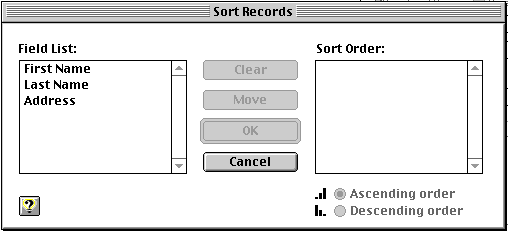Sorting data, in your database, arranges the information in
alphabetical or numerical order.
To perform a simple sort:
- Open your database.
- From the menu bar, click on Organize and drag
to Sort Records
- In the Fields list on the left side of the
Sort dialog box, click once on the field you want to sort.
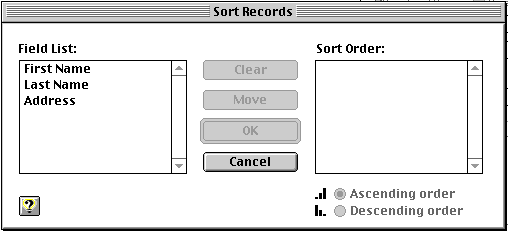
- Click the move button in the center of the
Sort Records dialog box. The field appears in the list on the
right side.
- Click either the Ascending or the Descending
radio button.
- Click OK to perform the sort.
Joanne
Goodwin, Technology Resource Teacher
Back to the Tech Resource
Page