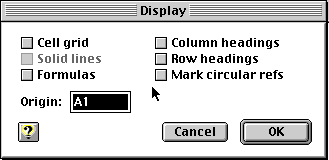Spreadsheets

To print a spreadsheet without the cell grid, column headings
(the letters across the top), or the row heading (the numbers along
the left side):
- After you have made your spreadsheet and are
ready to print, click in any cell of the spreadsheet.
- From the menu bar, click on Options and drag
to Display.
- Uncheck all the boxes. Click OK.
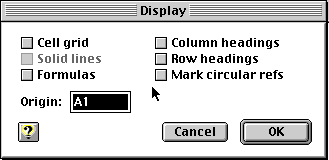
- From the menu bar, click on File and drag to
Print.
Joanne
Goodwin, Technology Resource Teacher
Back to the Tech Resource
Page