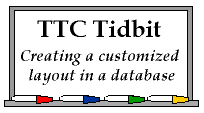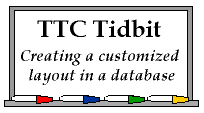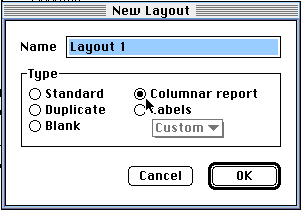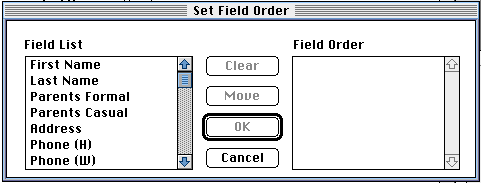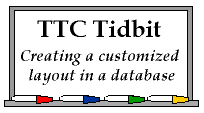
Making a Columnar List
- Open your class information
database.
- Now go to the Layout menu and choose New
Layout. (A layout is just another way to view the information in
your database.)
- A dialog box now appears. Choose Columnar
report and click OK.
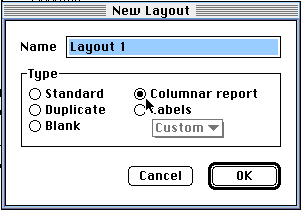
- Another dialog box appears. Select the fields
containing the information from your database that are to be
included on your customized list.
- NOTE: The list on the left shows all the
fields in your database. The empty list on the right is waiting
for the information in the order that you want it to appear on
your list.
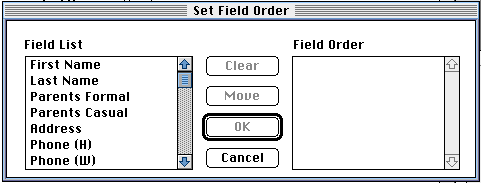
- Select which field you want displayed first.
Then click Move.
- Click OK when you have selected the order of
information. The customized list should appear on your screen.
Save your list.
Joanne
Goodwin, Technology Resource Teacher
Back to the Tech Resource
Page