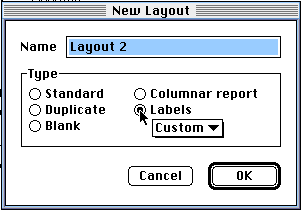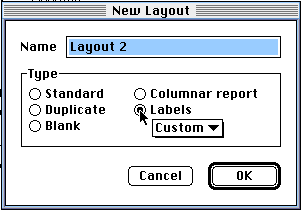Using Your Database to Make Labels
Once your database has been created and the data entered, you can use
your database to make labels.
- With your database open, click on Layout in
the menu bar and drag to New Layout. Select Labels.
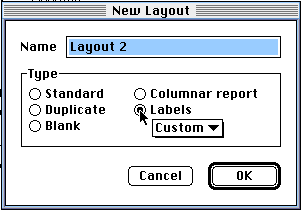
- Click on the Custom down arrow and scroll down
and identify the correct Avery Label #.
- In the highlighted area, type in a name for
these labels. Then click on OK.
- Before printing, insert self-adhesive labels
into the printer. Click on File and drag to Print.
Back to the Technology Resource
Page
Joanne Goodwin,
Technology Resource Teacher