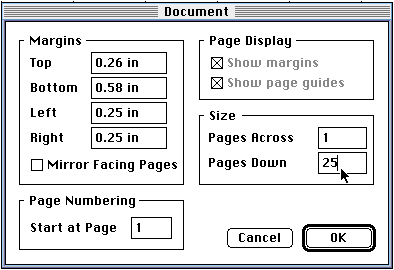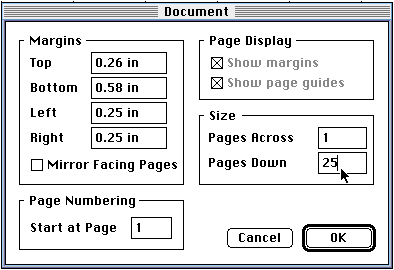ClarisWorks Slide Show
A Set Up for Using Drawing Documents
by Joanne Goodwin, Technology Resource Teacher
- Open ClarisWorks.
- Select a Drawing Document. Click OK.
- Under Format, click and drag to Document.
Change Pages Down to the number of slides you want in your slide
show.
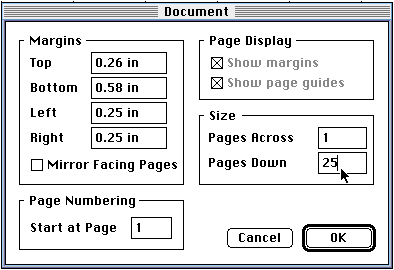
- Under View, click and drag to Page
View.
- Under File, click and drag to Page Set up.
- Change the Orientation from portrait to
landscape:

- Reduce the page view to 66.7% by clicking on
the little mountains in the bottom left corner of your screen.

- Under View, click and drag to Show Rulers. You
are now ready to design all of your slides.
- When you have finished your slides, under
View, click and drag to Slide Show.
Joanne Goodwin,
Technology Resource Teacher
Back to The
Technology Resource Page