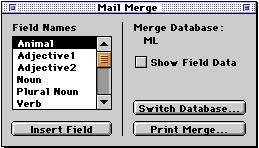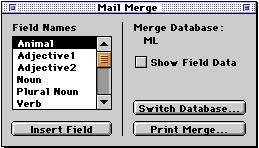Using Your Database for a Mail Merge
A mail merge combines information from a database with a word
processing document. This allows you to personalize form letters by
inserting names from the database into your letter or word processing
document.
- After you have created your Mad Libs database
and added some records you are ready to use a mail merge to read
your humorous story.
- Open ClarisWorks. Select Word
Processing.
- Begin typing the Mad Libs story.
- When you come to the first "fill-in the
blank", click File and drag to Mail Merge. You will be asked to
Select Data. Navigate to open your Mad Libs database file.
- At the next window, highlight the Field Name
(for my sample: Animal) and then click Insert Field.
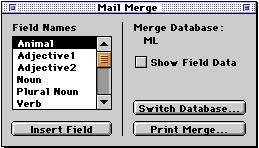
- Continue to type the story. Whenever you want
to merge, click on File and drag to Mail Merge, then highlight the
desired Field Name and click Insert Field.
SAMPLE:
To be able to use a computer, you must have a
keyboard, a monitor, and a hand-held tracking device, called a/an
<<animal>>.
In order to operate your
<<adjective>>
computer, a/an
<<adjective>>
disk or floppy
<<noun>>
is essential.
- When you are finished with the story it should
look similar to the sample. Click on File and drag to Save
As...name and save your Mad Libs merge. It is now ready for
student use.
Joanne
Goodwin, Technology Resource Teacher
Back to the TECH
LAB