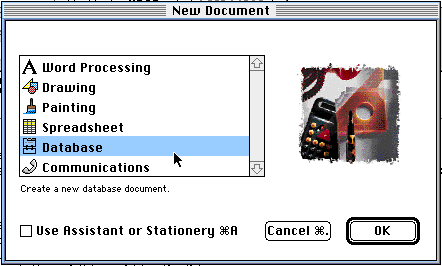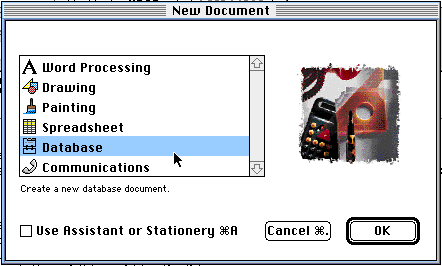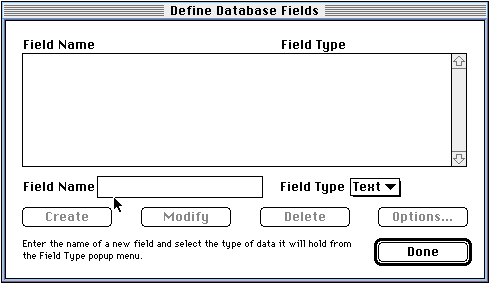Setting up a Mad Libs Database
- Open ClarisWorks and select
Database.
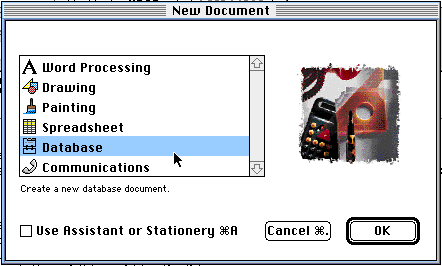
- At the next screen you will type in the fields
you want in your database. Some examples are given
below.
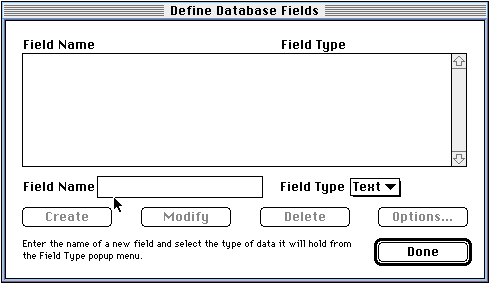
- For a Mad Libs database, use the "fill in the
blank" words as the fields. Type in the title for the first field
and press return. After typing in all the fields, click the Done
button in the lower-right corner.
- Animal
- Adjective 1
- Adjective 2
- Noun
- Plural Noun
- Verb
- Adjective
- Part of the body
- Part of the body
- Noun
- Noun
- Save your database file and it is now ready
for the students to add the data.
- The next step is the data entry.
- NOTE: Data entry means you are going to
fill in the blanks you just created. To move from one blank to
another, just hit the Tab key or click inside the blank on
which you want to work.
- NOTE: You can change the amount of space
for a field by going to Layout in the menu bar and dragging
down to layout. Move the "BODY" line down and arrange the field
titles and boxes by clicking on what you want to
move.
- Next you will need a new record. Hold down the
Apple-Key and press "r" and a new record will appear.
- It is a good habit to Save after entering each
new record.
Joanne Goodwin,
Technology Resource Teacher
Back to the TECH
LAB